Cadence® PSpice® A/D is a full featured analog circuit simulator with support for digital elements. It integrates easily with Cadence PCB schematic entry solutions and comes with an easy-to-use graphical user interface that equips the user with the complete design process to help solve virtually any design challenge from high-frequency systems to low-power IC designs. Due to its wide popularity PSpice models with built-in mathematical functions and behavioral modeling techniques are available from many IC vendors.
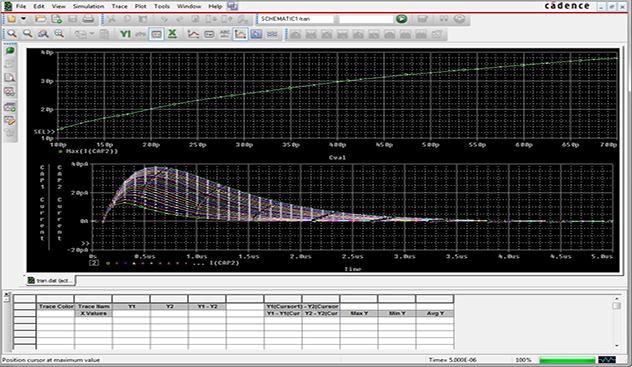
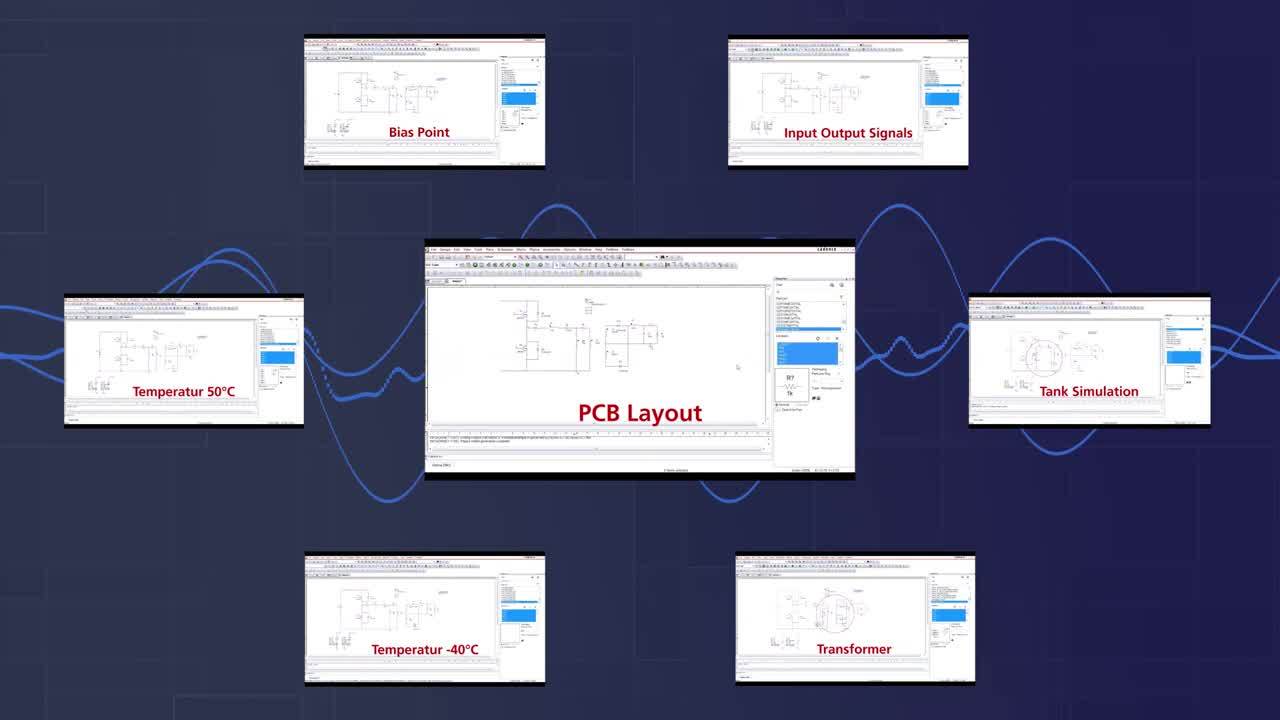
PSpice® A/D Simulation Technology enables engineers to :
• Understand and explore circuit performance and functional relationships with “what if” scenarios and design analysis
• Simulate complex mixed-signal designs, containing both analog and digital parts to support models like IGBTs, pulse width modulators, DACs, and ADCs

• Improves simulation times, reliability and convergence for large designs
• Improves speed without loss of accuracy via integrated analog and event-driven digital simulations
• Explores circuit behavior using basic DC, AC, noise and transient analysis
• Allows system-level interfaces to be integrated with electrical designs using the PSpice® Systems Option. View the video
• Library selection of 33,000+ analog and mixed-signal models
• Allows for automatic identification of analog and digital signals and automatically applies A-to-D and D-to-A interfaces
• Allows designers to explore design relationships with “what if” scenarios before committing to hardware
• Enables designers to identify and simulate functional blocks of complex circuitry using mathematical expressions, functions and behavioral devices
Watch videos to see how to use PSpice® A/D to deliver a complete circuit simulation and verification that meets your changing simulation needs.

Watch this 2 mins video and learn more about the behavior of balanced loads in a star connection.

This video is about the structure and operation of a boost converter, and how such a step-up converter works in principle, illustrated with PSpice technology.
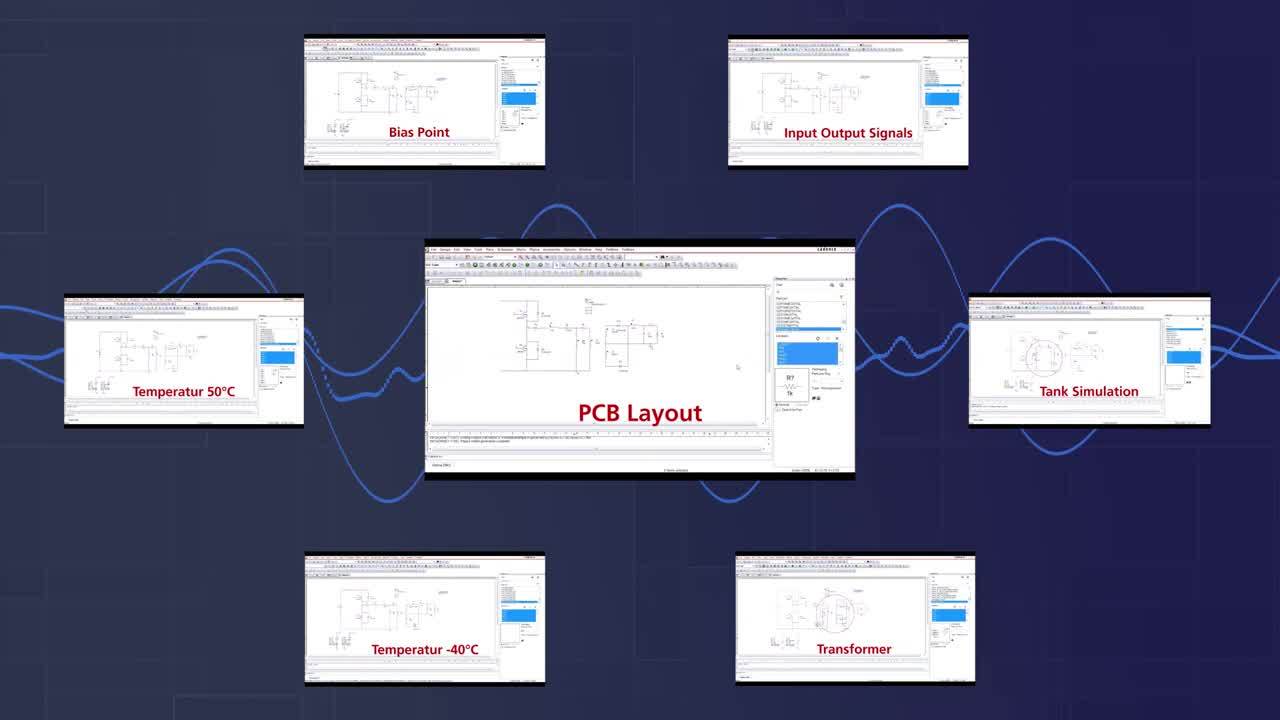
Learn how PSpice® A/D makes virtual prototyping extremely easy and convenient.

This video is about an important basic circuit of electronics—Inverting Schmitt Trigger.

A bipolar transistor functioning as a switch is another basic circuit often used in electronics.
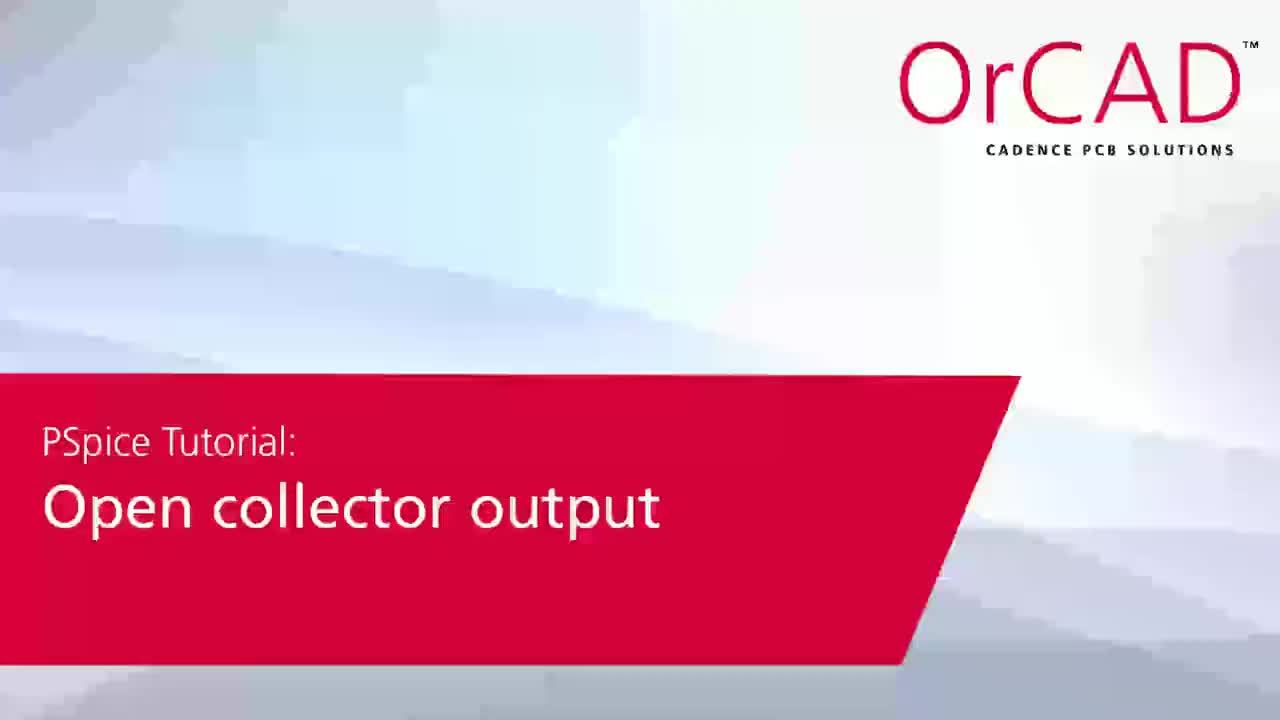
Many integrated circuits for digital applications have an open-collector output. In this PSpice tutorial we’ll analyze the behavior and dimensioning of such an open-collector output.
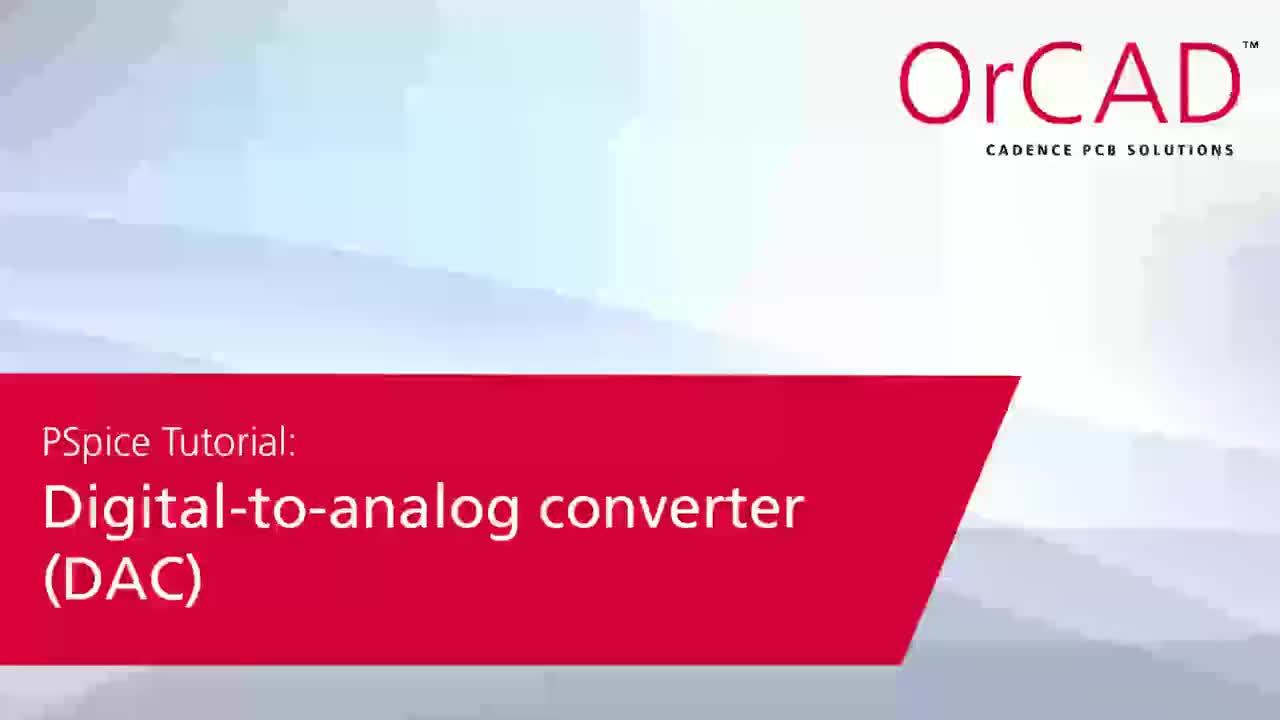
This video is about the basic structure of a digital-to-analog converter DAC.
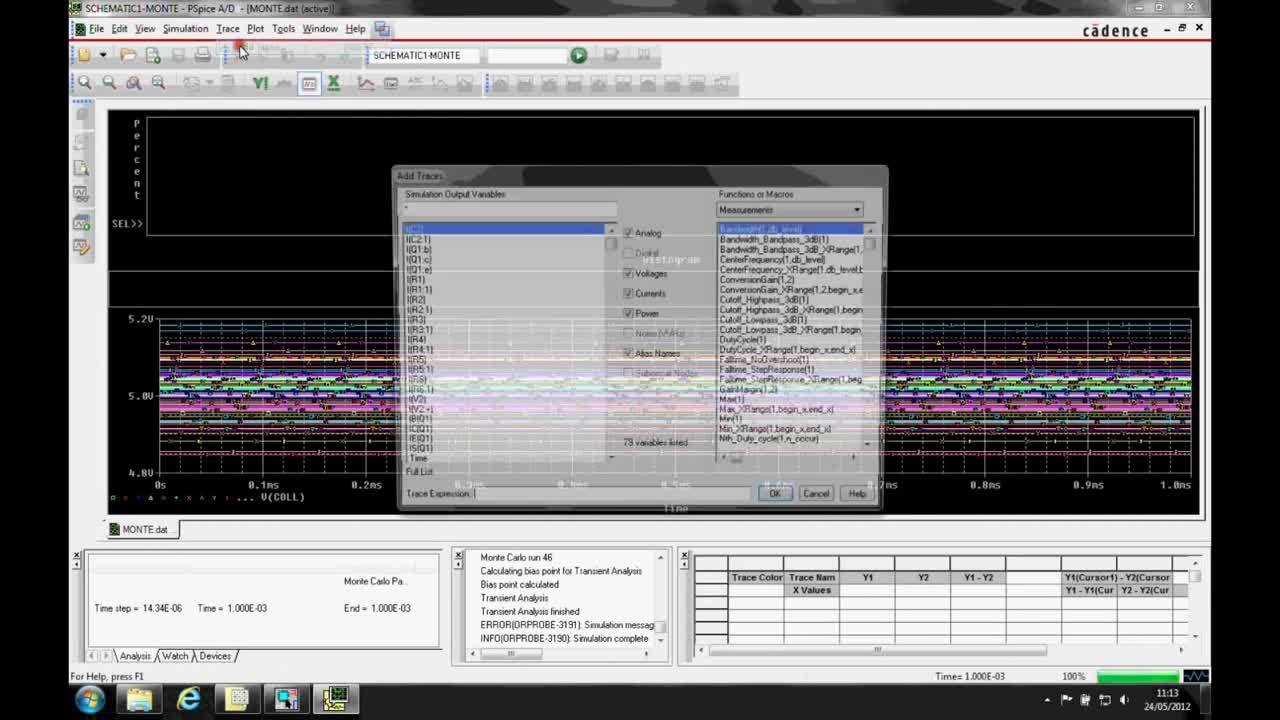
The video provides a Monte Carlo simulation to evaluate the performance of a common emitter amplifier

PSpice 17.2-2016 Release New Features:
- Virtual prototyping - 64 Bit simulation engine and result analysis - New functions for behavioral models - TinySwitch-III and Optocoupler device models - Support for TCL 8.6 Learn More

OrCAD®/PSpice® software will let you experience all the features and functionalities of the actual software. Download now and discover how easy it is to use the state-of-the-art PSpice technologies.
DownloadCopyright © 2024 Cadence Design Systems, Inc. All rights reserved.
