Cadence® PSpice® Advanced Analysis Option is a circuit simulation software which enables engineers to create virtual prototypes of designs and maximize circuit performance. It combines Sensitivity, Monte Carlo, Smoke (stress) analysis, Parametric analysis and an Optimizer to provide an expanded environment to take design analysis beyond simulation. Used in conjunction with the core PSpice simulation engine the PSpice® Advanced Analysis Option maximizes design performance, yield, cost-effectiveness and reliability.
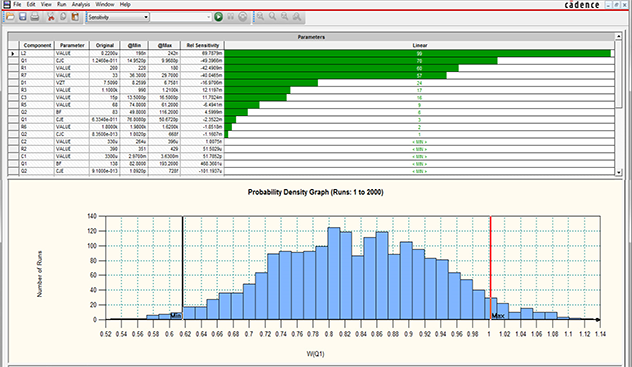
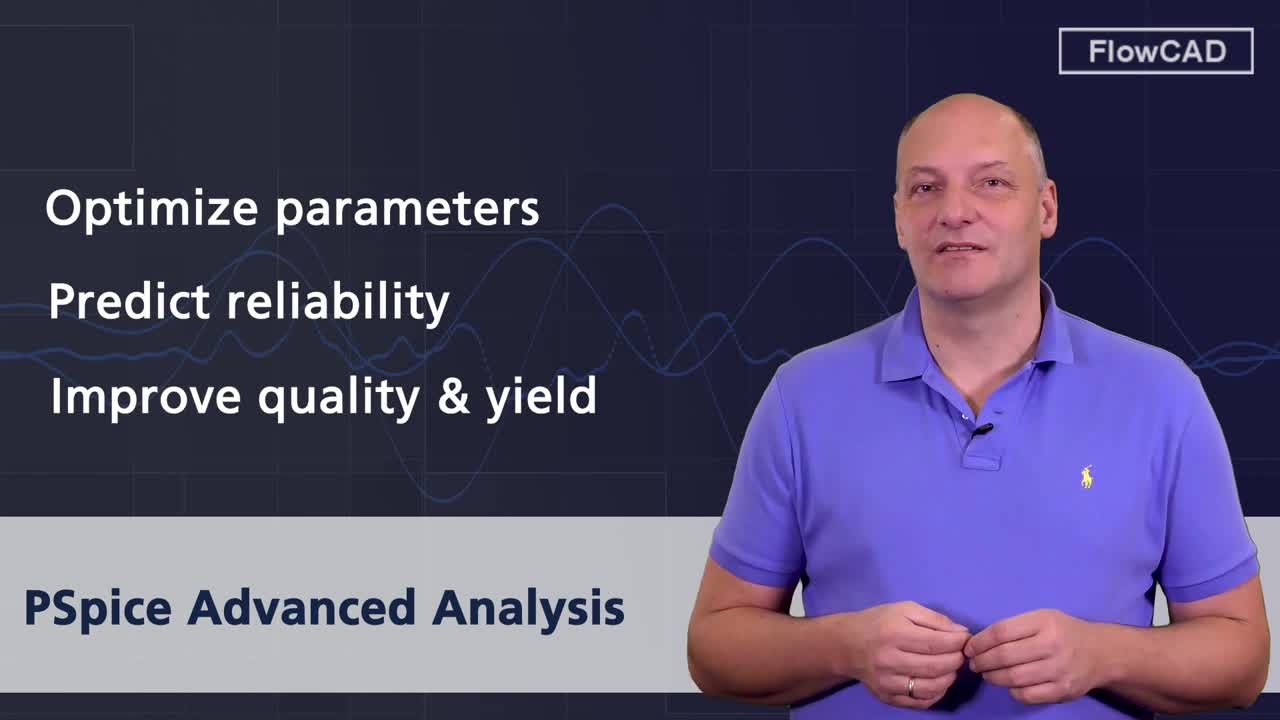
Advanced Analysis helps address the following engineer’s concerns:
The design might work correctly in the "lab," but can we go to production with it?
• Will it operate correctly -
◦ Over manufacturing tolerance variations?
◦ Outside of temperature range?
◦ Over its full operating range?
◦ With age?
• Are the individual components being over-stressed?
• Will it fail in test or in the field?
• Are there critical sensitivities that will cause problems in the future?
• Which components will most likely fail during manufacturing?
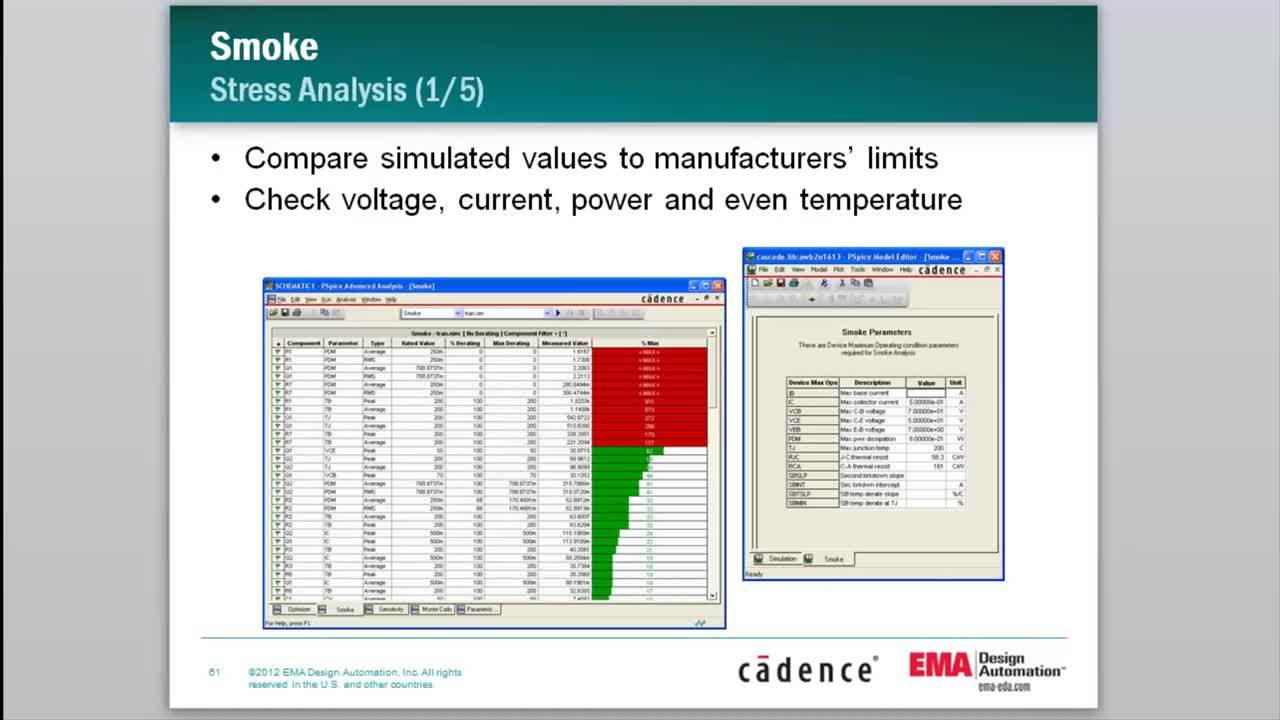
• Automatic performance optimization algorithms to improve design quality and engineer productivity
• Find optimum combinations of component values, automatically simulate, evaluate results and adjust component values to reach performance requirements
• Retarget existing designs with new goals without modifying the layout
• Go beyond just debugging waveforms—use PSpice@ Advanced Analysis Option to help you optimize your design, improve your design reliability and manufacturing yield and reduce the cost of components.
• Tight integration with schematic tools for improved accuracy
Watch videos to see how to use PSpice® Advanced Analysis to maximize design performance, yield, cost-effectiveness, and reliability
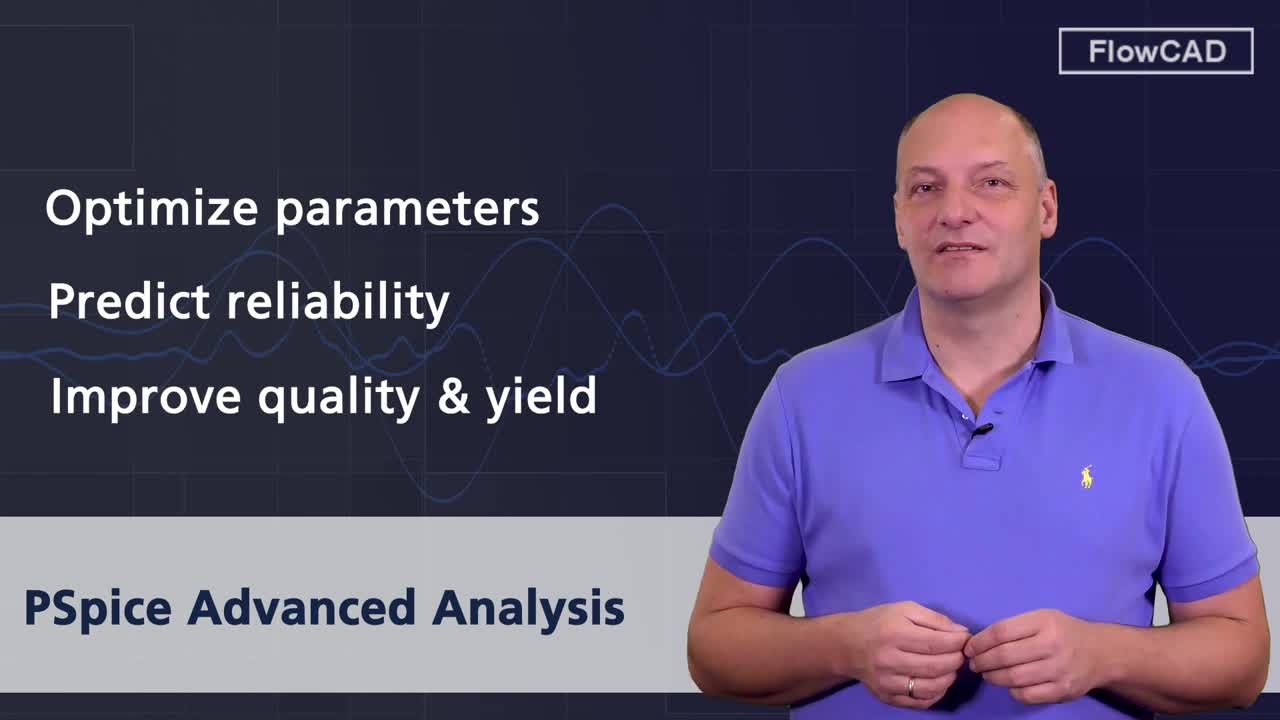
Learn how PSpice® Advanced Analysis improves engineering productivity and optimizes electronic circuits.

In this Chalk Talk episode from EE journal, John Carney from Cadence provides an overview of the PSpice mixed-signal mode simulation engine towards IoT device applications.
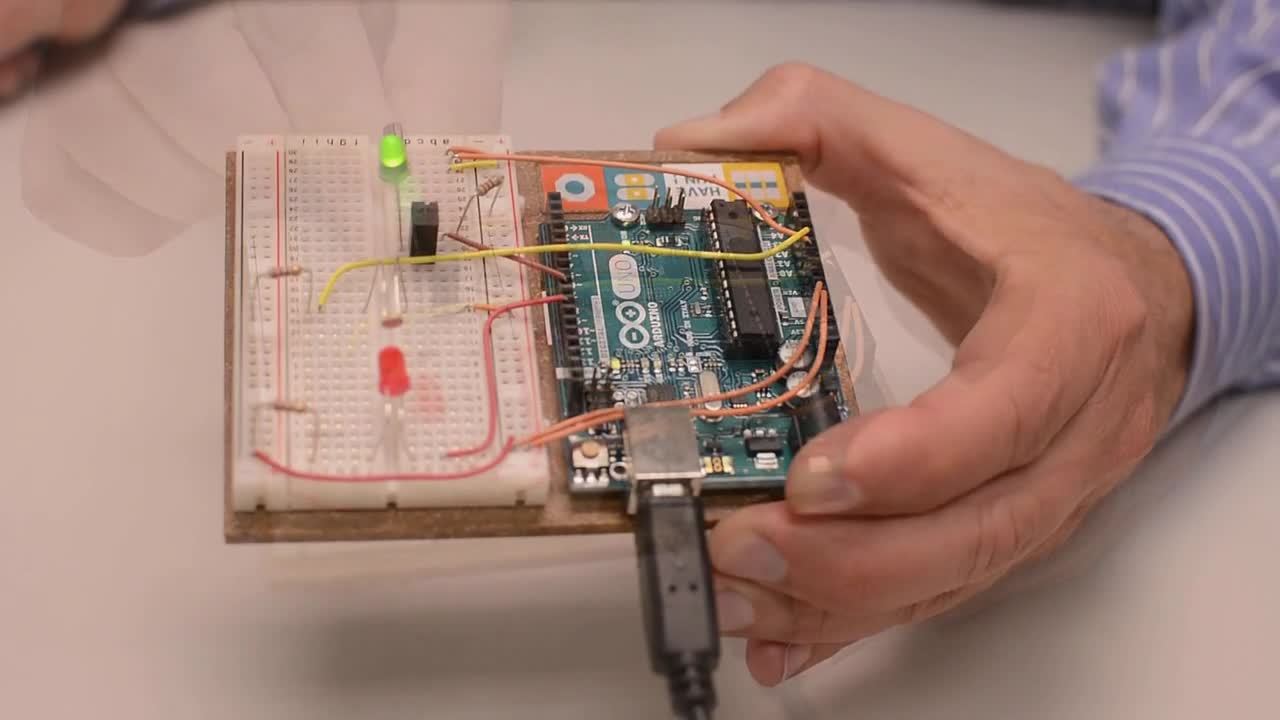
Watch the video to learn how you can simulate a design with existing hardware.
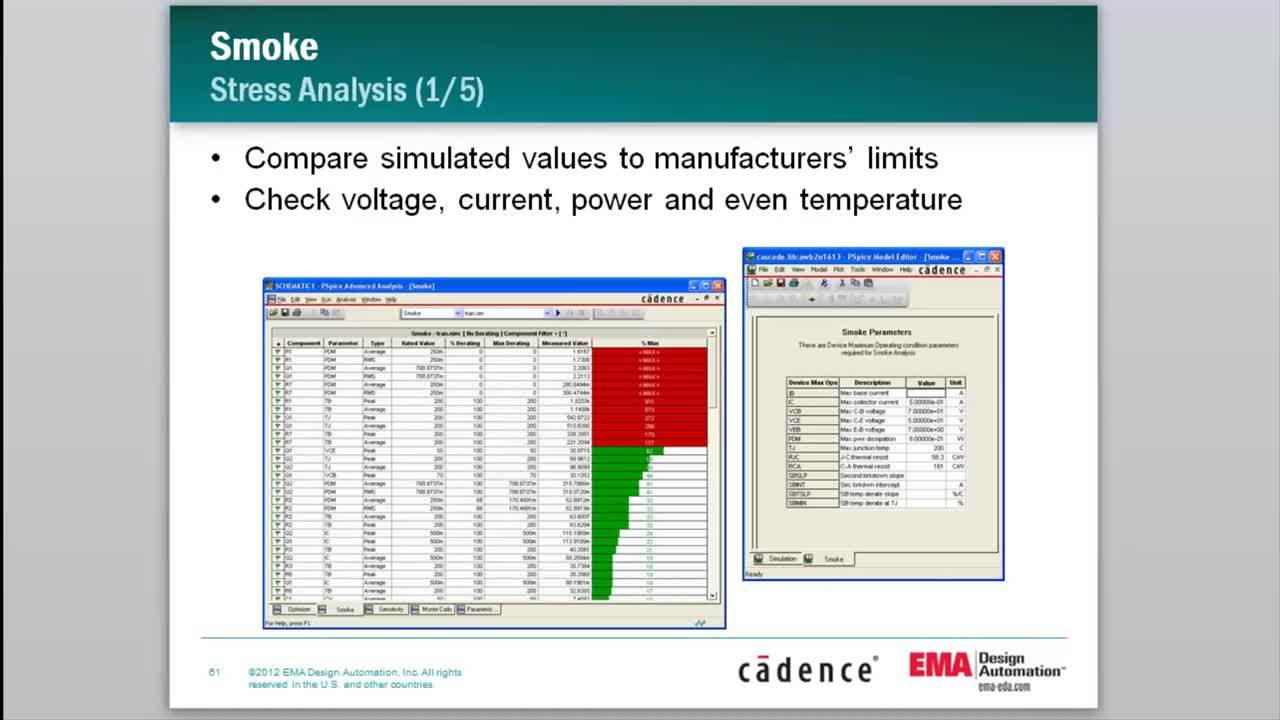
The PSpice® Advanced Analysis Smoke feature provides analytical data that can be utilized to measure the stress level of components due to excessive power dissipation, excessive increase in junction temperatures, overvoltage and overcurrent limits.
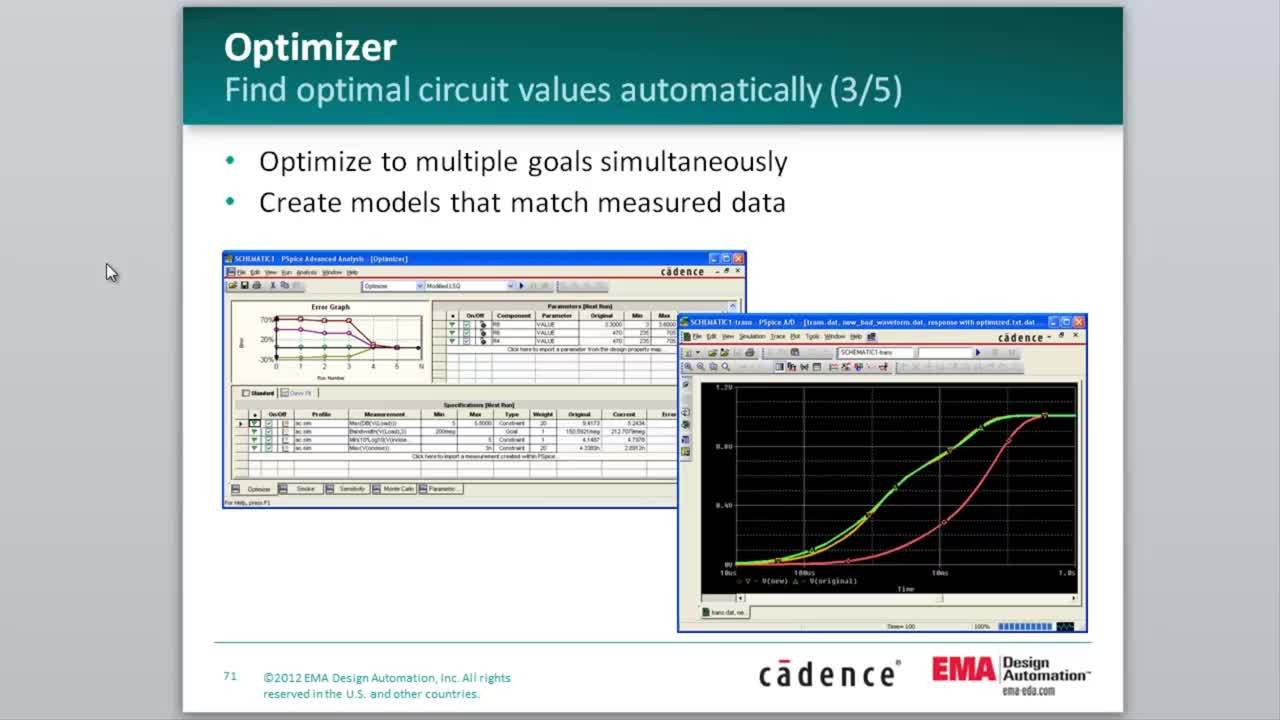
The PSpice® Advanced Analysis Optimizer feature enables you to quickly and accurately tune your circuits to meet your unique design requirements
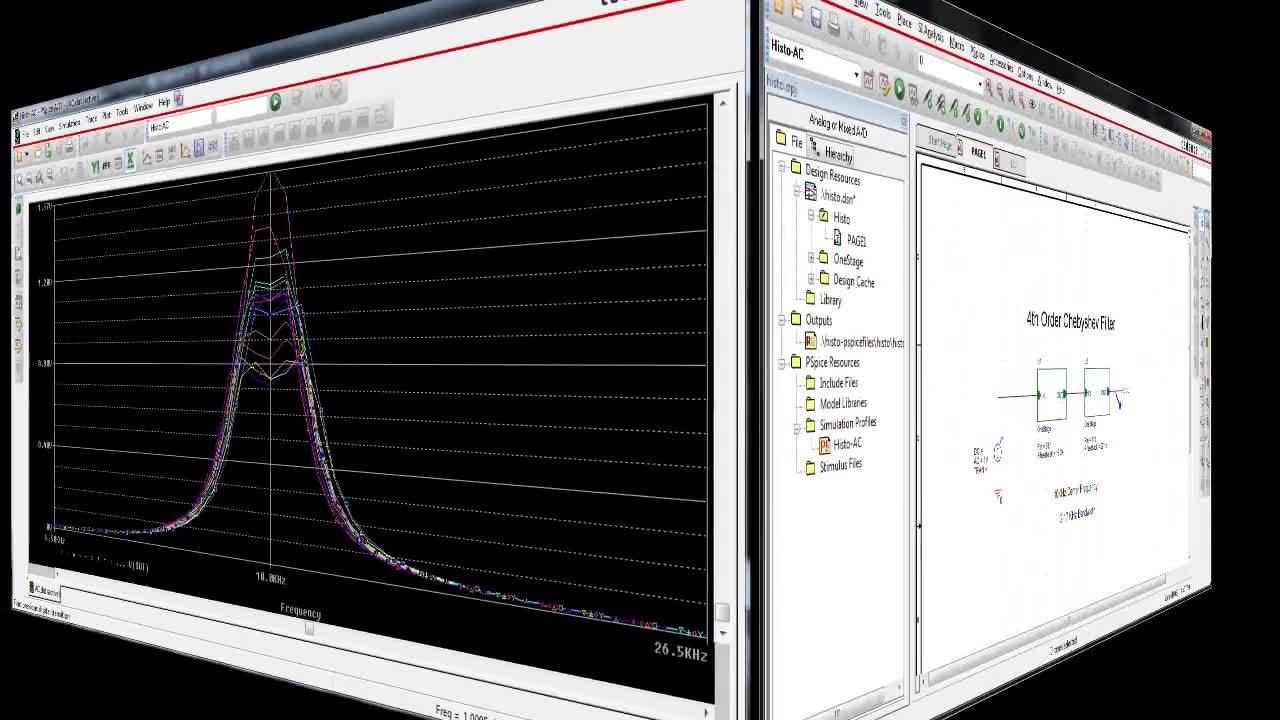
This video will show you a Monte Carlo analysis and it's impact on the manufacturing yield of a design by varying the component temperature parameters.
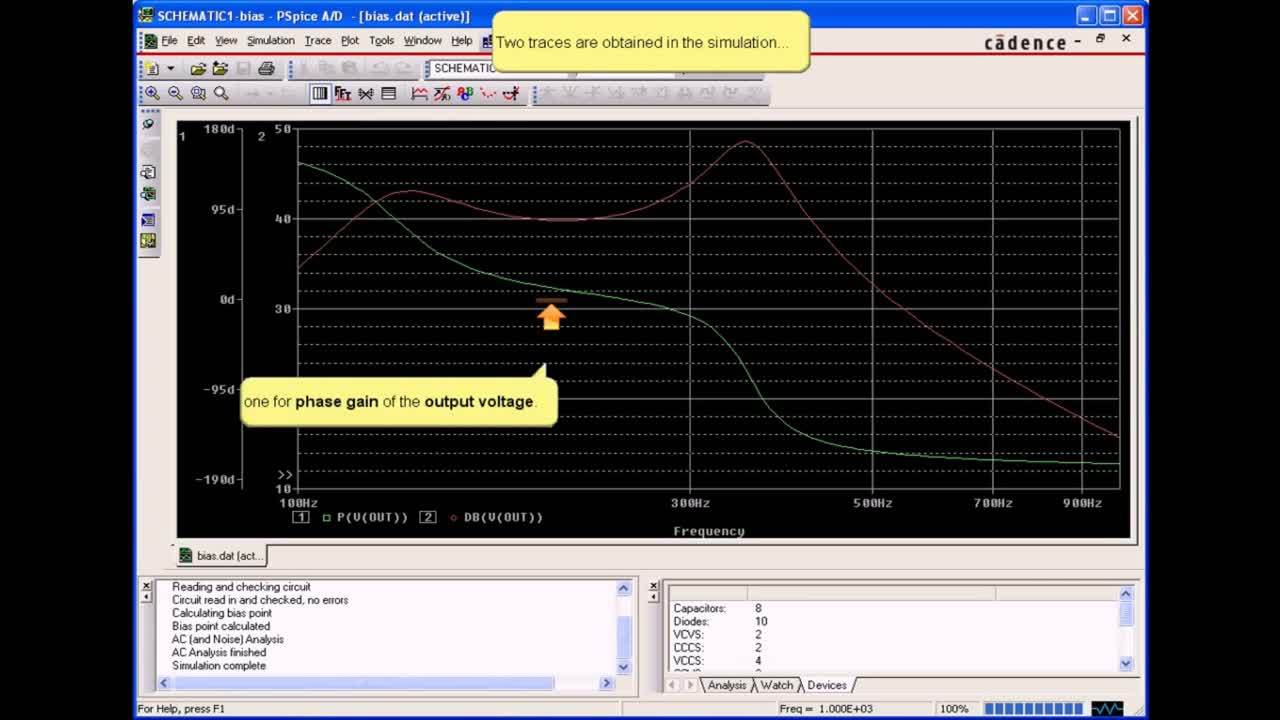
Curve-fitting can be used in cases where performance is best described as a waveform or is not measurable in terms of a function or a value, such as in wave shaping circuits.

New PSpice features include improved system level simulations including customization of PSpice system level models including SystemC, C and C++
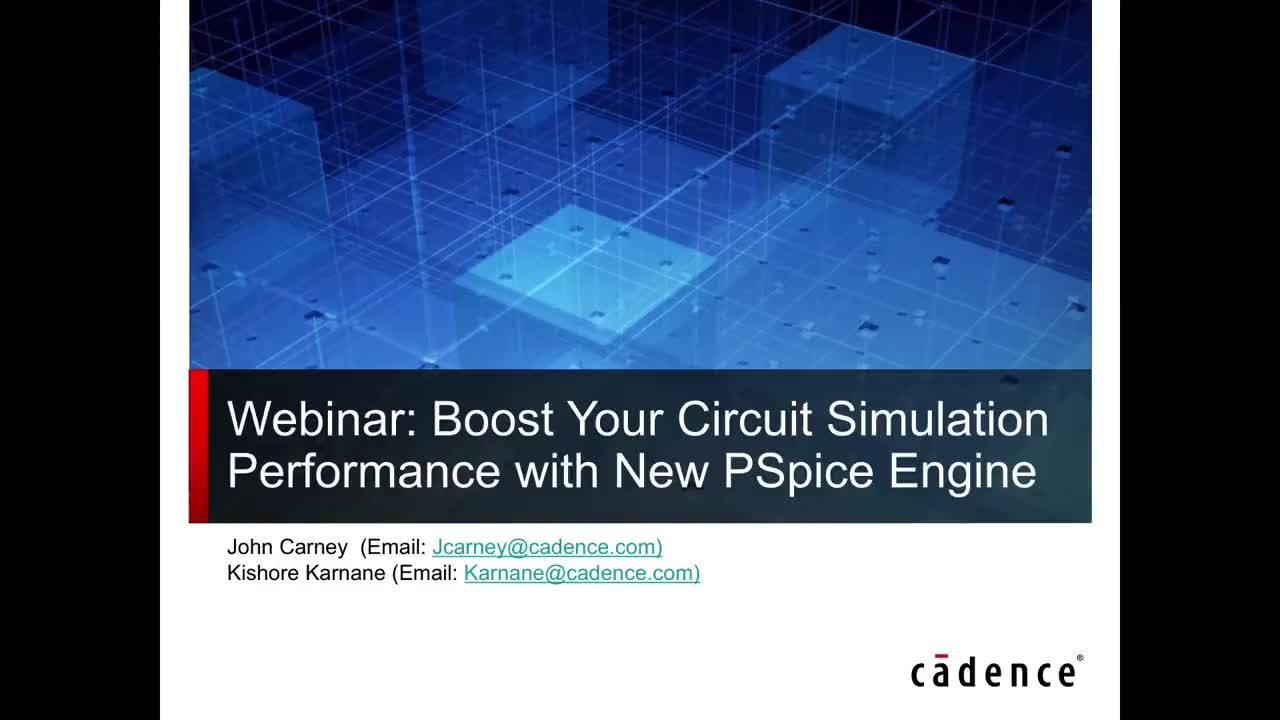
Watch our on demand webinar on PSpice Technology to learn about new PSpice features and functions including PSpice® Advanced Analysis capabilities.

PSpice 17.2-2016 Release New Features:
- Virtual prototyping
- 64 Bit simulation engine and result analysis
- New functions for behavioral models
- TinySwitch-III and Optocoupler device models
- Support for TCL 8.6
Learn More

OrCAD®/PSpice® software will let you experience all the features and functionalities of the actual software. Download now and discover how easy it is to use the state-of-the-art PSpice technologies.
Download
Copyright © 2024 Cadence Design Systems, Inc. All rights reserved.
